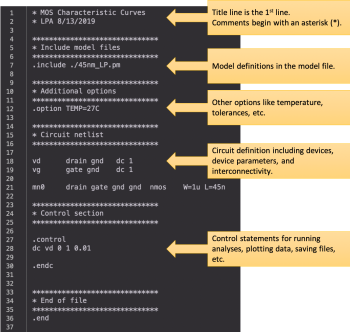Installing the Tools: Difference between revisions
(Created page with "Predicting the behavior of an electronic circuit using simulation tools enables us to run experiments, explore a larger set of alternatives, and verify results quickly and inexpensively. Most modern circuit simulators are based on the [https://en.wikipedia.org/wiki/SPICE SPICE] (Simulation Program with Integrated Circuit Emphasis) simulator, developed at UC Berkeley, and first presented in 1973. In this tutorial, we will use [http://ngspice.sourceforge.net/ ngspice], an...") |
|||
| Line 18: | Line 18: | ||
To specify a circuit, we need to create a netlist. The netlist describes the devices, their parameters, and how they are interconnected. In this example, we will use this [https://drive.google.com/file/d/1w6EeQwUpLLVKyQ_B5Mkv1oe8G3L-Gy6A/view?usp=sharing netlist]: | To specify a circuit, we need to create a netlist. The netlist describes the devices, their parameters, and how they are interconnected. In this example, we will use this [https://drive.google.com/file/d/1w6EeQwUpLLVKyQ_B5Mkv1oe8G3L-Gy6A/view?usp=sharing netlist]: | ||
[[File: | [[File:Ngspice_tutorial_1.png|thumb|center|350px|Figure 1: Our first circuit.]] | ||
Revision as of 14:57, 16 September 2023
Predicting the behavior of an electronic circuit using simulation tools enables us to run experiments, explore a larger set of alternatives, and verify results quickly and inexpensively.
Most modern circuit simulators are based on the SPICE (Simulation Program with Integrated Circuit Emphasis) simulator, developed at UC Berkeley, and first presented in 1973. In this tutorial, we will use ngspice, and just like the original Berkeley SPICE, it is open source.
Installing ngspice
ngspice is available for Linux, MacOS, and Windows machines. Visit the ngspice download page for specific installation instructions. The user manual is available here.
Example: MOS Characteristic Curves
Once you have ngspice installed, you can run it interactively, or in batch mode. Let’s plot the transistor characteristics in the interactive mode.
Step 1: First, we need a transistor model file. In this example, we will use the predictive transistor models (PTM) from the Nanoscale Integration and Modeling (NIMO) Group at Arizona State University.
Specifically, we will use the Low Power 45nm Metal Gate / High-K / Strained-Si transistor models, with a nominal supply voltage of 1.1V. The SPICE model file used has been updated to reflect the correct BSIM version (version 4.5).
Step 2: To specify a circuit, we need to create a netlist. The netlist describes the devices, their parameters, and how they are interconnected. In this example, we will use this netlist: